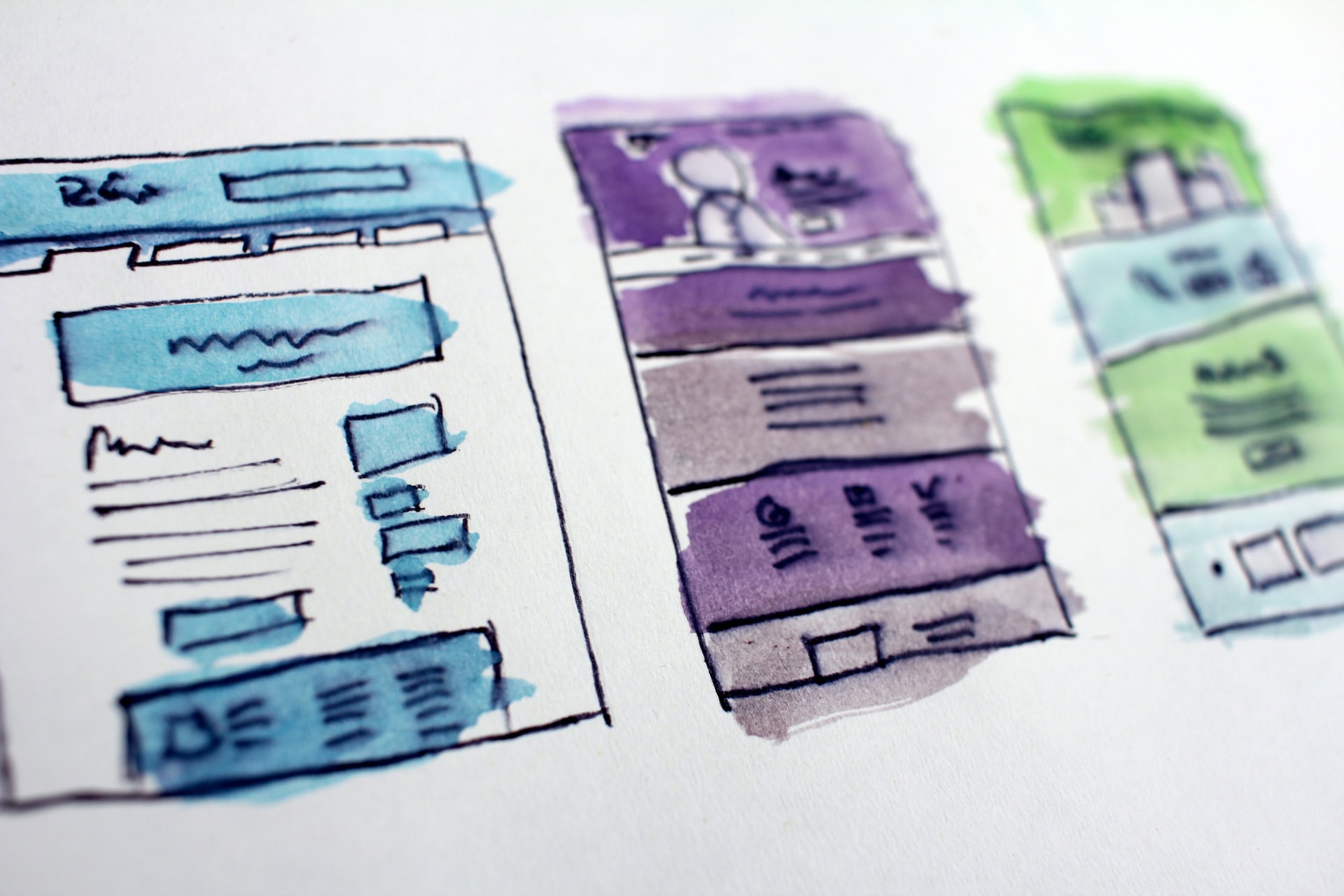Every company needs an HR department, but not all of them have one. If your business does not have a dedicated HR team, this blog post will show you how to create the ultimate Human Resources SharePoint Site for your company. By following these instructions and tips, you can ensure that every aspect of employee management is covered.
What is an HR Portal SharePoint site?
An HR Portal SharePoint site is a dedicated website for your HR department. It can be used to store employee files, track leave days, and manage payroll information. The best thing about using a SharePoint site for HR is that it can be accessed by any authorized user from anywhere in the world.
Creating an HR Portal SharePoint site is easy; all you need is a Microsoft account and access to SharePoint Online. In this blog post, we will show you how to create a new site and add content to it. We will also provide some tips on how to make your HR Portal as useful as possible.
Why do I need to create one?
If your company does not have an HR department, or if you are the only HR person in your company, then you need to create an HR Portal SharePoint site. This will be your one-stop-shop for all employee management tasks. You can use it to store files, track leave days, and manage payroll information. Having a dedicated HR Portal is also a great way to keep your employees informed about their benefits and rights.
How do I create one – what are the steps?
Creating an HR Portal SharePoint site is easy. Just follow these simple steps:
Step One – Log in to your Microsoft account and go to SharePoint Online.
Step Two – Click on the “Create Site” button and enter the following information:
-Site Name: This will be the name of your HR Portal site.
-Description: This is a brief description of your site.
-Team Site or Private Site: Select “Team Site”.
-Location: Select the country/region where your company is based.
Step Three – Click on the “Create” button and you will be taken to your new HR Portal site. You will see a screen like this:
Step Four – Enter your name under “Your Name”.
Step Five – Click on the “Save” button. Congratulations, you have created an HR Portal SharePoint site! Now it’s time to add content and make this site as useful as possible for your employees. We will provide some tips below:
-Add a link to your new HR portal in your email signature (don’t forget to include contact details!) This way users will be able to find the website easily if they need access information or just want more information about their benefits. It is also helpful if you display links to all company websites on every computer at work so that people can click through whenever necessary instead of searching around each time they need something related to their job role. Think about creating a “Company Resources” page on your HR Portal that links to all of these important pages.
-Include an employee handbook as a PDF or Word document on your HR Portal site. This will help employees learn about their rights and responsibilities, company policies, and how to access the benefits they are entitled to. You can also include other documents such as payslips, contracts of employment, etc.
-Create custom forms for things like leave requests and time-off tracking. This will make it easier for employees to submit information online rather than having to fill out paper forms which then need to be processed by someone in the HR department.
-Set up alerts so that users receive notifications when new content is added to the HR Portal site. This way employees will always be up-to-date with the latest news and changes.
-Make sure your HR Portal site is mobile-friendly! More and more people are using their smartphones and tablets to access the internet, so it’s important that your HR Portal site looks good on all devices.
What are some of the benefits of having an HR Portal SharePoint site?
Here are some of the benefits of having an HR Portal SharePoint site:
-One central location for all employee management tasks.
-Easily accessible by employees – they can access it from anywhere, at any time.
-Mobile friendly so that employees can use it on the go.
-Can be customized to suit your company’s needs.
-Helps keep employees informed about their rights and responsibilities, company policies, and how to access the benefits they are entitled to.
Who should have access to my HR Portal SharePoint site?
Your HR Portal SharePoint site should be accessible to all employees. However, you might not want managers to have full access to the site; instead, they can receive an email notification when new content is posted on certain pages. Remember that your employee handbook and other important documents like contracts of employment will need to remain private (accessible only by select individuals) but everything else can be open for viewing!
Tips for creating your own HR portal SharePoint Site
-Start by creating a list of all the content you want to include on your HR Portal site. This can include things like employee handbooks, custom forms, company policies, contact details, etc.
-Once you have created your content, start designing the layout of your HR Portal site. Think about how you want it to look and what sections you want to include.
-If you need help creating or formatting content, there are plenty of online resources available (such as How To Create A Website). Alternatively, you could hire a web developer to assist with this process.
-Make sure that everything is easy to find – employees should not have to search around for information they need! Try using headings and subheadings to organize your content, and add clear labels to all of your pages.
-Test out your HR Portal site on different devices (desktop, laptop, tablet, smartphone) to make sure that it looks good on all of them.
-Once everything is finalized, invite employees to start using the site! You can do this by sending them an email with login details or adding a link to the HR Portal site on your company’s website.
Remember, the key to creating an effective HR Portal SharePoint site is customization – make sure it suits your company’s needs and meets the needs of your employees. If you need help getting started, don’t hesitate to get in touch with us! We would be happy to assist.
Finally, I hope you found this guide on how to create an amazing Human Resources SharePoint Site helpful. If you have any more questions about it or if there is anything else that we can do for you then don’t hesitate to contact us!